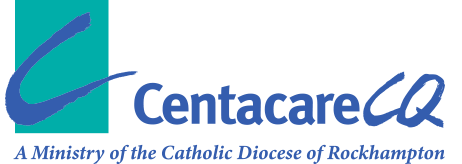With great power comes great cyber security
Posted on February 24th, 2022
The internet has become a great tool for keeping in touch with our loved ones, learning new things and even playing games.

From laptops and iPads, to smart phones and even watches, today’s technology has also made it convenient to pay our bills, do our shopping and bank online without the need to leave the comfort of our homes.
But like all powerful tools, the internet does come with some risks.
As CentacareCQ’s technology coordinator Michael Harding explains: “Cyber security is something everyone should prioritise.”

Michael Harding
Michael said some of the common cyber threats included:
- Malware: Software designed to damage computers, steal data or financially exploit you
- Data breaches: Personal information being released to the general public
- Scams: Deceiving emails, text messages and websites that invite you to give away your personal information
- Identity theft: Using your personal information without permission.
Michael says there are a number of steps you can take to help protect yourself when it comes to being safe online….
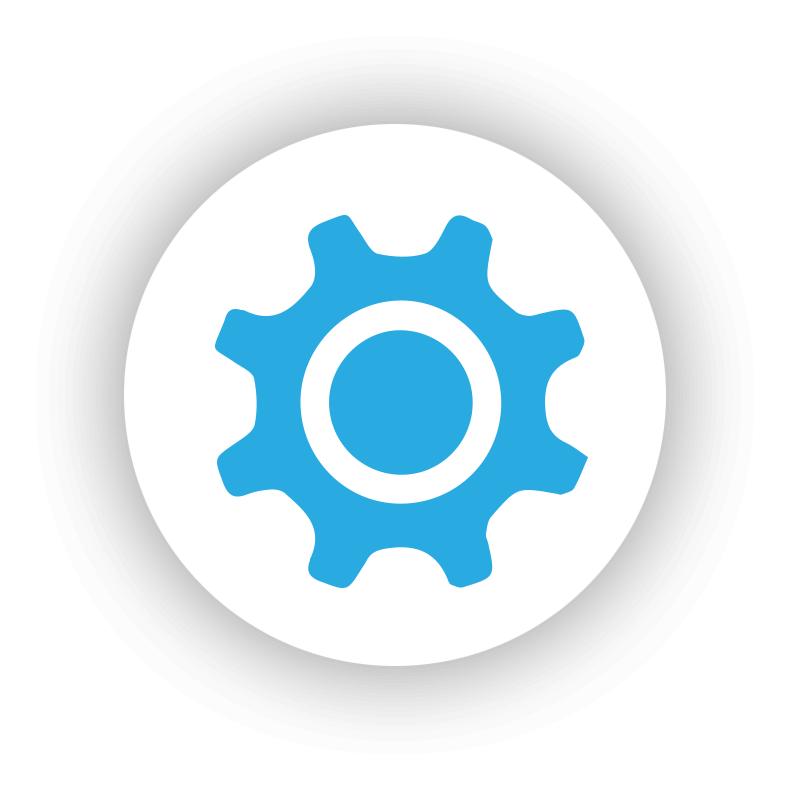
1. Update your device
Just like getting your car serviced, regular updates improve your device’s performance and makes it more secure.
Best of all, there are ways to set up automatic updates, so you don’t have to manually do it every time an update is required.
Updating your device will also add new features and make your device run faster.

2. Turn on your multi-factor authentication
A multi-factor authentication (otherwise known as an MFA) is when you need more than one piece of information to gain access to your account.
For example: To access your email account, you may need to enter a password and receive a text code first.
Having multiple layers of authentication makes it harder for cybercriminals to hack into your account, making your personal information safer.
For more information about getting a multi-factor authentication activated on your account, click here.
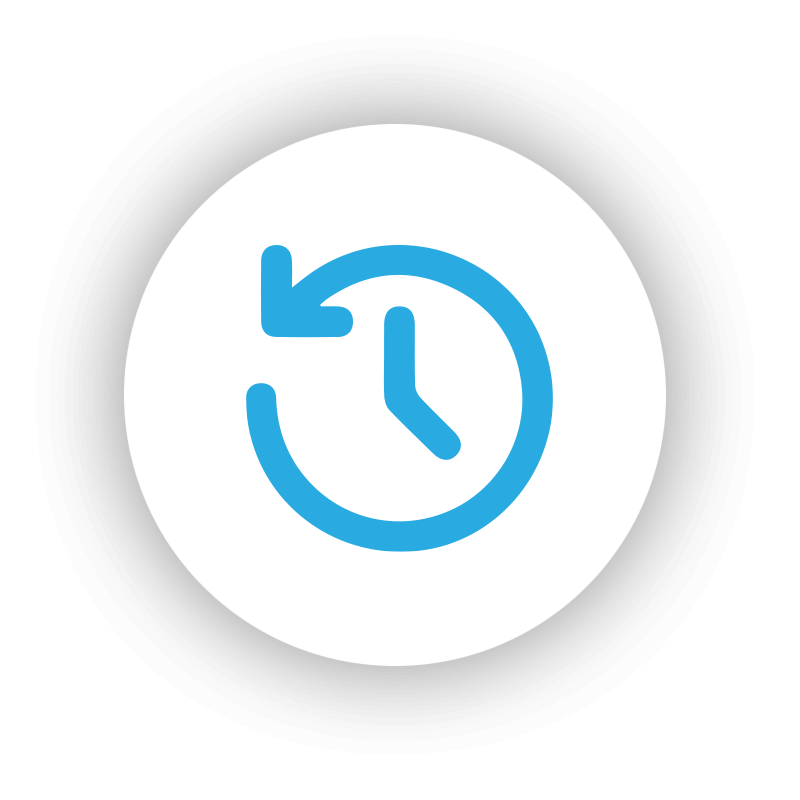
3. Back up your device
If something were to go wrong with your device, what happens to your information?
Backing up your computer, phone or tablet means that your files are saved somewhere separate to your device – just like photocopying your precious photos you wish to keep in case you lose the originals.

4. Use a passphrase
Passwords are a great way of securing your precious files, but a passphrase is a stronger and more secure version of this.
Passphrases use four or more random words as your password, which makes them hard for cybercriminals to guess, but easy for you to remember.
Be sure to make your passphrase long, unpredictable and unique!
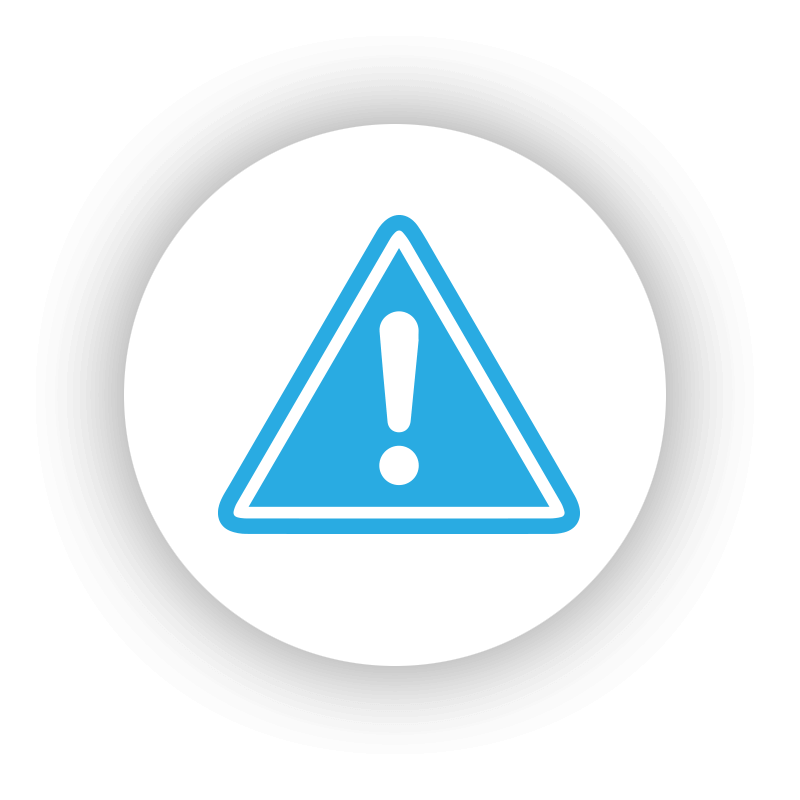
5. Recognise and report scams
Have you ever received a suspicious email from an address asking you to urgently pay a bill?
Or perhaps a message that reads: “You’ve won a prize!” or that your computer “Contains a virus?”
Beware! This could be the work of a crafty cybercriminal on the hunt for your personal information.
It’s important to be vigilant and report scammers the moment you recognise them.
Some tell-tale signs of scammer activity include messages, emails and calls that attempt to trick you by:
- Revealing bank account details, passwords, credit card numbers
- Giving access to your computer
- Opening an attachment, which may contain a virus
- Sending money or gift cards.
If you would like to know more about ways to stay safe when online, you can find out more here.